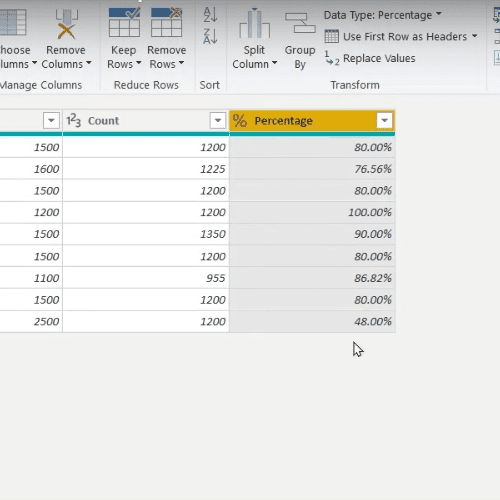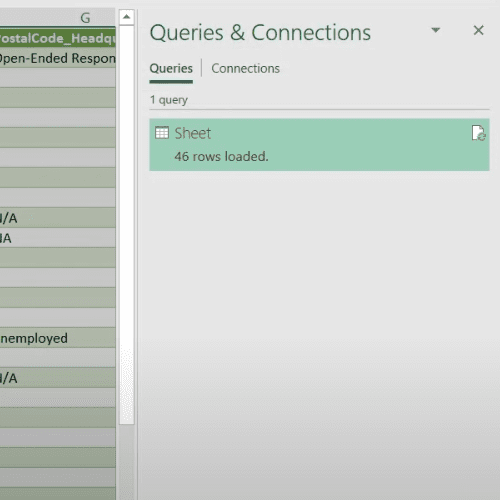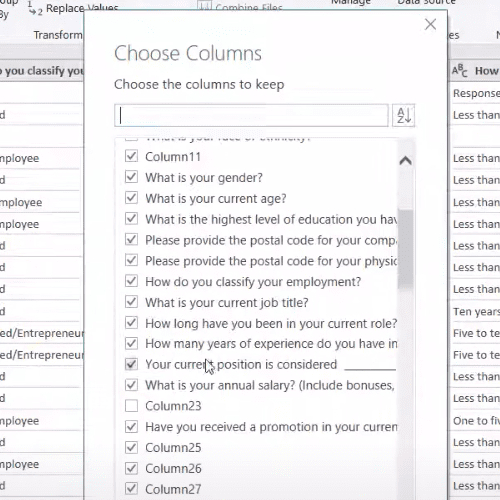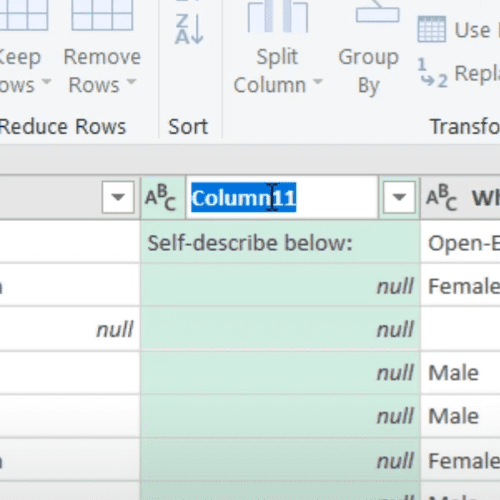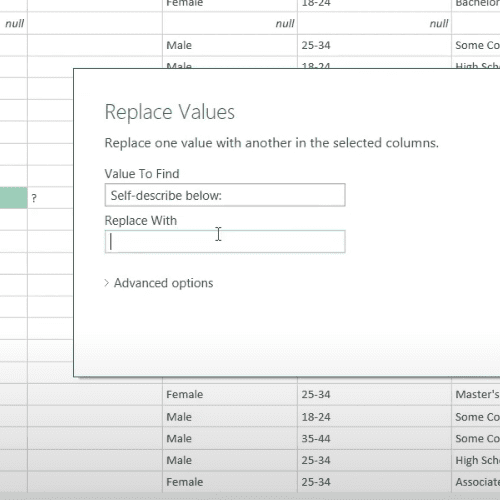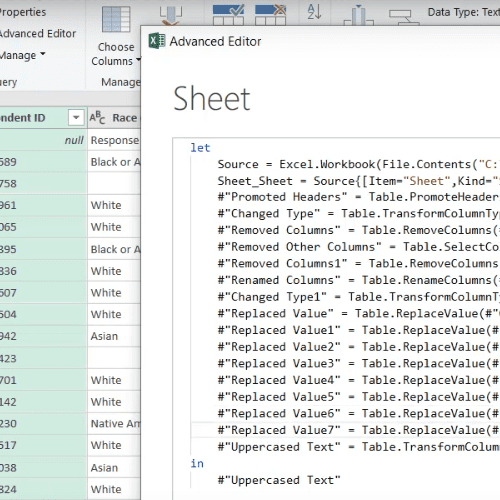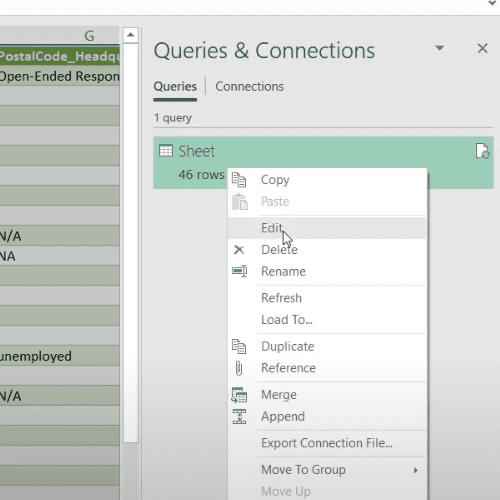Archive for March 2021
It’s not just a tool or a point in time – it’s everything all the time.
It’s not just a tool or a point in time – it’s everything all the time. Data Validation: It’s not just a tool or a point in time – it’s everything all the time. If you watched the first episode of The Relentless Analyst, one of the key takeaways is that data validation isn’t a…
Read MoreThe Relentless Analyst: Episode 1 Data Validation
The Relentless Analyst: Episode 1 Data Validation March 18, 2021 – Robin Hunt of ThinkData Solutions and Oz du Soleil, Microsoft Excel MVP, both live and breathe data! Listen in their conversation if you ever want to find out their takes on the following questions: What makes a good data analyst? (2:06) Why have Robin…
Read MoreMake The Percentage Symbol Show In Power BI Desktop
Make The Percentage Symbol Show In Power BI Desktop March 16, 2021 – It can be really frustrating when you want the % symbol to show on your dashboard for your values, and all you see is the decimal number representation- in Power Query you see 80% but on the dashboard it shows .80. This…
Read MorePower Query – How to return to the Query Editor
Power Query – How to return to the Query Editor March 4, 2021 – We often want to see our data and continue to make changes, or discover we missed a step. This quick video shows you how to close and load the data to a sheet in the workbook. It also shows a couple…
Read MorePower Query: Other Ways To Delete Columns
Power Query: Other Ways To Delete Columns March 4, 2021 – Delete columns in PowerQuery with ease. Our video tutorial shows varied methods to choose, remove, and change your mind. ThinkData’s YouTube channel has lots of helpful videos- click the button below and take a look today! Watch Our YouTube
Read MorePower Query Change Column Names
Power Query: Change Column Names March 4, 2021 – It’s incredibly easy to change column names in Power Query, and even if that’s all you use it for, it’s entirely worth it. If you have two rows of header information, you can utilize the copy and paste functions to assist you in your efforts to…
Read MorePower Query Replacing Values – Lab In Action
Power Query Replacing Values – Lab In Action March 4, 2021 – This video shows you an interactive view of the Replacing Values lab in the Intro to Power Query course guide. It’s a rough cut with no edits, so #NoJudgement #BeNice ThinkData’s YouTube channel has lots of helpful videos- click the button below and…
Read MorePower Query – Review Steps and the Advanced Editor
Power Query – Review Steps and the Advanced Editor March 4, 2021 – It’s easy to forget every single step in a process, but with Power Query’s Applied Steps, you can effortlessly walk back through everything you’ve done and watch them play out on screen. Go full ‘geek’ mode and learn how to tweak the…
Read MoreUpdate Data with Power Query
Update Data with Power Query March 4, 2021 – The whole point is to save time right? Using Power Query does just that. You really begin to notice the improvement when you are done with the cleaning. You get to enjoy your visuals without all the repeat steps. ThinkData’s YouTube channel has lots of helpful…
Read More