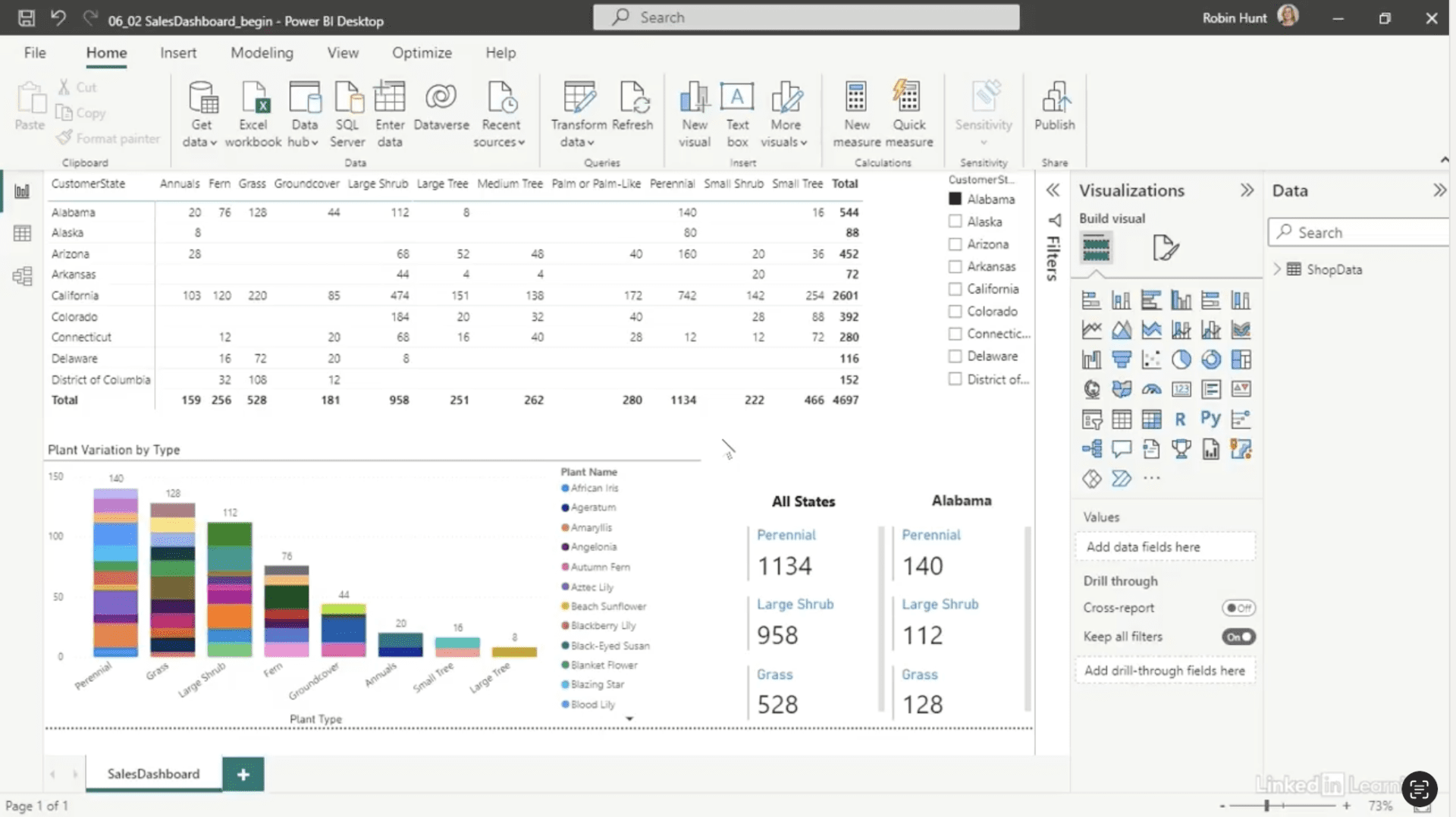Building letter size reports for meetings using Power BI Desktop
Building letter size reports for meetings using Power BI Desktop
Creating Power BI files that are printable or can be exported as PDF pages adds significant value for meetings and presentations. Here’s why:
Accessibility: Not everyone in a meeting may have access to Power BI or the technical skills to navigate it. Printable or PDF reports ensure that everyone can easily access and review the data.
Consistency: When you print or export to PDF, you ensure that everyone sees the same information, presented in the same format. This consistency is crucial in meetings where clarity and accuracy are important.
Portability: PDFs and printed reports can be easily shared via email, printed for distribution, or referenced during meetings without needing a computer or internet access.
Focus: Printed or PDF reports allow you to control the narrative by presenting only the most relevant data, avoiding the distractions that can come with interactive dashboards.
Documentation: These files serve as a formal record of the data discussed, which can be useful for follow-ups, audits, or future reference.
In summary, creating Power BI files that are printable or exportable as PDFs ensures that your data is accessible, consistent, and focused, making it easier to communicate insights effectively in meetings.
You need all the features of PowerBI desktop, but at the end of the refresh process this information needs to be packaged and sent via PDF. Discover how to adjust your layouts to get the best of PowerBI and meet the delivery requirements.
If you’re a data analyst, you’ve no doubt learned different skills, techniques, and tools pertaining to data. But sometimes it can be difficult to know when and why to apply these tools. In this weekly series, instructor Robin Hunt explains a new skill, secret, tip, technique, best practice, or golden piece of advice in each installment. Robin covers topics that can help you do your job better, such as joining data and data designs, privacy for data, transforming and cleaning data, and making data sets and visualizing data.
Note: Because this is an ongoing series, viewers will not receive a certificate of completion.