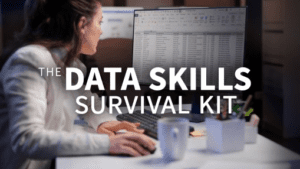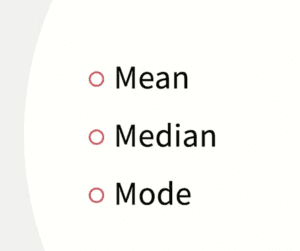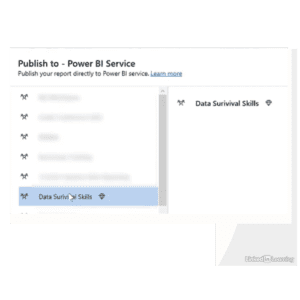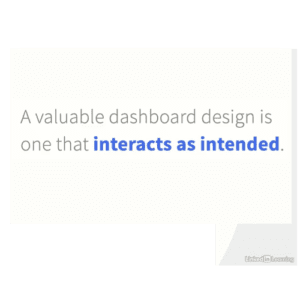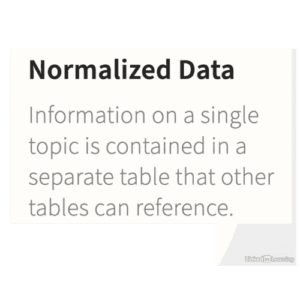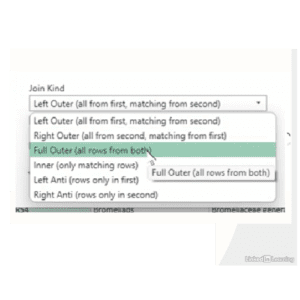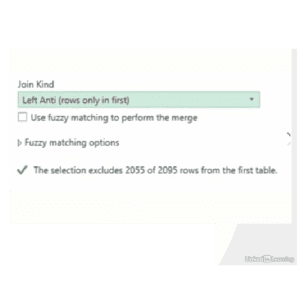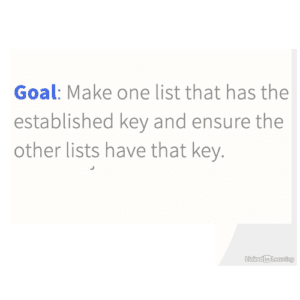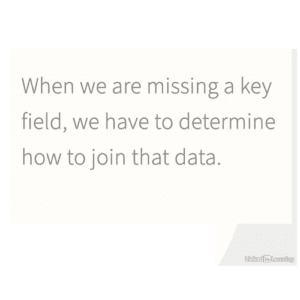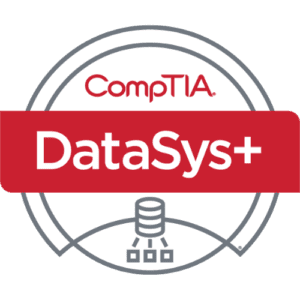Training on demand
Training on Demand
Want to read what we think is interesting? Do you want to easily access videos and events that you can rewatch? This is the place for you. We also know that everyone has different learning styles, ideas, and plans that work best for them. There are a mix of free and paid options although we try to keep them to their own sections so that you can easily distinguish. We encourage you to explore the various topics and suggestions we’ve provided here and find what works for you.
Testing data in your new database design
Defining nomenclature for fields to reduce data issues
Visualizing subgroups when searching for insights
Cleaning Survey Data for the Purposes of Analysis
Working with Different Group Sizes
Understanding and Communicating Impacts
Creating subgroups for use in visuals and basic analysis
Planning a Basic System for Data Collection
Scripting views for SQL databases
Use Copilot to Create a Draft Presentation about your Data Project
Using Remove Duplicates to Find the Latest or Earliest Record in Excel
Auditing Data and Spreadsheets
Visualizing data sets in Outlook
Building Data Sets inside of Outlook
Mapping Data into Other Software Tools
Designing relationships for databases
Creating a SharePoint back end from a database
Creating tables and joins to recode data
Merging data and building basic calculations into a data set
Adding data leveraging cross joins
Using date functions to create follow up data
Build letter size for reports using Power BI Desktop
Build paginated reports
Building a brief for a data project
Establishing a cohort data set
Adding additional data to your cohorts
Leveraging the Advanced Editor in Power Query to share cleaning routines
Creating simple data sets with basic visuals for presentations
Analyzing top and bottom scenarios
Designing a basic system for data capture
Use Copilot in Excel to teach you about the data
Use Copilot to build basic functions in Excel
Use Copilot to do basic cleanup commands
Use Copilot to see insights in your data
Use Copilot in Word to build documentation about your data project
Diagramming Data and Processes
Basic visualization of cohort data
Using Remove Duplicates to Create Data Sets
Adding data leveraging cross joins
Using Case statements for conditional logic in SQL queries
Analyzing data using a matrix and conditional formats
Using Different Pivot Formats to Share Stories
Perform basic analysis on Datasets
Using analysis commands built into Popular Tools
Basic dates analysis
Building paginated reports in Power BI
Building letter size reports for meetings using Power BI Desktop
Edit visual interactions
Using Joins and Update Queries to Create Markers in the Data
Building Date Tables in Power BI/Power Query
Using Make Tables to normalize a denormalized data set
Using Append queries to combine spreadsheets
Using union queries to bring together data sets in SQL
Build conditional functions to make data
Cleaning data from a folder of files in Power BI
Duplicate vs Reference in Power Query
Cleaning data from a PDF in Power BI
Using Unpivot to build data sets from Survey Results
Creating aggregated datasets
Using Functions to Mask Data
Model or Merge- and what’s the difference?
Normalizing data to achieve a data design
Working with full outer joins
Using anti joins to search for data
Joining data with common data between two unrelated data sets
Creating unique identifiers between two data sets
Build Data Skills
We love it when our content is provided by our partners at no cost to the learner. This means you can can get started with very little risk, and begin to determine where you should spend your time and efforts.
Career Essentials Certificates
Since June 2020, Microsoft and LinkedIn have empowered 80 million learners with access to courses designed to advance their careers. They now offer Career Essentials Certificates, providing foundational skills for tech-focused roles and opening doors to six of the most in-demand jobs in the digital economy.
* Unlocked courses are available through 2025
Certification Prep
If you are currently pursuing data certifications you might want to consider certification prep materials. These materials all have various costs associated to them.
CompTIA DataSys+ (DS0-001) Exam Prep Bundle
The Official CompTIA DataSys+ Student Guide (Exam DS0-001) eBook
The Official CompTIA Data+ Student Guide (Exam DA0-001) eBook
CompTIA Data+ Training
You could say we wrote the book on Data+ and that's true,we actually did write the book. We are proud of the content created for the Official Curriculum for the first certification of its kind. We have tons of options for you to explore. Read Announcement | Read About Exam